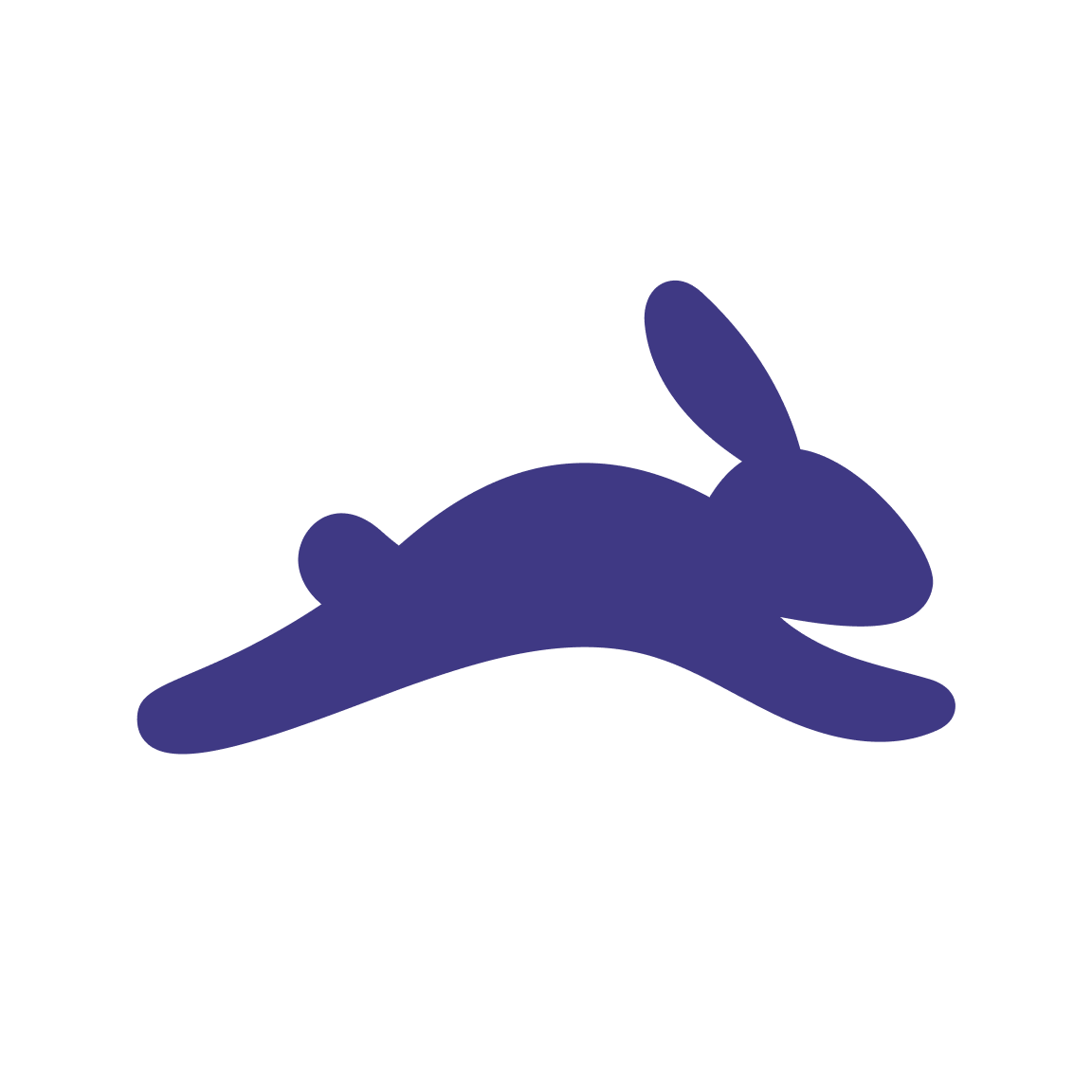Account Deletion Request
- الرئيسية
- /
- Account Deletion Request
Account Deletion Request
To request the deletion of your account and associated data, please follow the steps below. You can easily request your data to be deleted directly from the app:
- Verify your account details by logging in.
- Navigate to the account settings section within the app.
- Click on the "Request Data Deletion" option.
- Confirm your request to delete the account and associated data.
Upon receiving your request, we will process the deletion of your account and associated data promptly. Please note that some data may be retained for legal obligations or as otherwise specified in our data retention policy.
If you have any questions or need further assistance, please do not hesitate to contact us at support@etravel.ly.
© eTravel 2026